NSFAS News
How To Create A myNSFAS Account
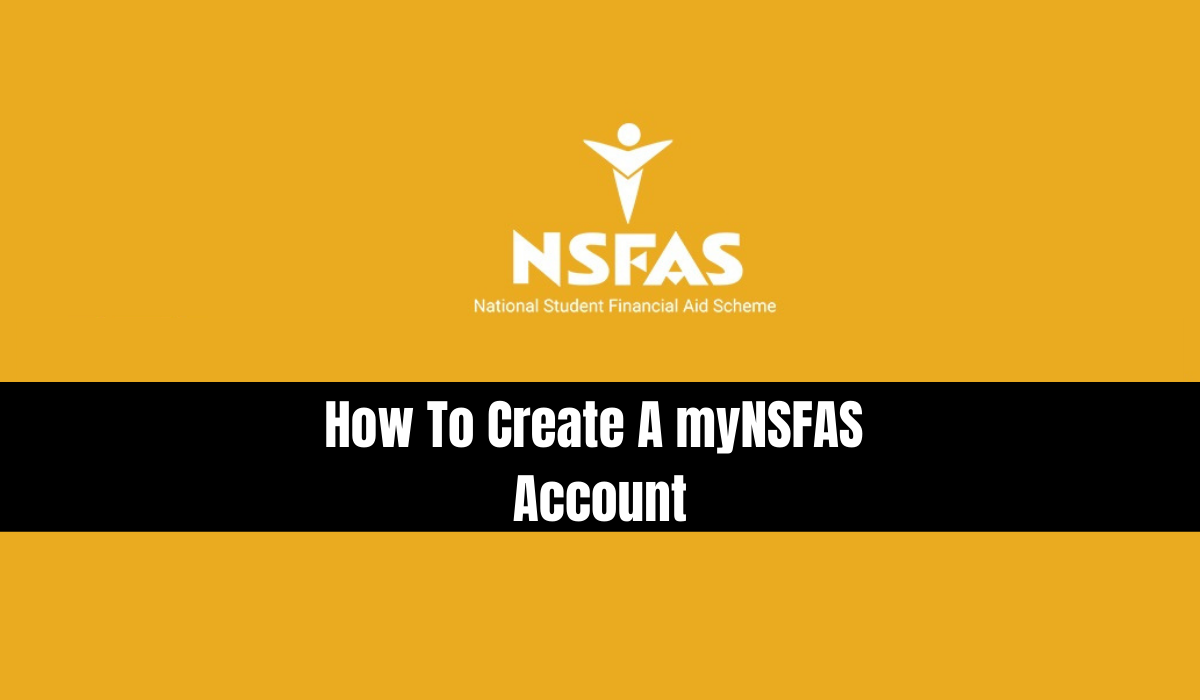
The myNSFAS account is required for anyone who wishes to apply for NSFAS, update their details, or track their application. You can create your myNSFAS account by following these steps.
How To Create A myNSFAS Account
Student financial aid applications for the 2023 academic year have been opened by the National Student Financial Aid Student (NSFAS). The application period will run until 31 January 2023.
You will need to create a myNSFAS account if you wish to apply for NSFAS funding, update your personal information, or track the progress of your current NSFAS application. The following steps will guide applicants through the process of creating a myNSFAS account.
How to Create a myNSFAS Account:
- Click here to visit the NSFAS website.
- Click on the myNSFAS tab in the top right corner.
- Fill in your personal details as they appear on your Identity Document (ID).
- Fill in your valid contact details.
- Accept the terms and conditions by ticking the box provided.
- Create a password to protect your account, confirm the password then click on ‘Create’.
NSFAS will use applicants’ contact details to communicate essential updates regarding their applications if their contact details are incorrect. They may update their profile if their contact information changes.
Accepting the terms and conditions allows NSFAS to validate the information provided in the application. MyNSFAS accounts cannot be created if the terms and conditions are not accepted.
Passwords and personal information should be kept private to prevent identity theft and scams. The screen will display a message confirming the creation of the account once it has been created.

-
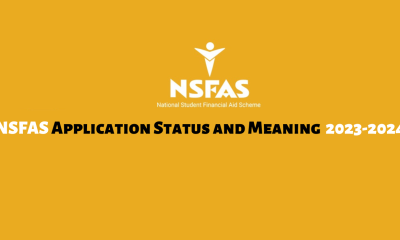
 blog1 year ago
blog1 year agoNSFAS Application Status and Meaning 2023-2024
-

 sassa5 months ago
sassa5 months agoYou Can Now Apply for a Basic Income Grant of R999
-

 sassa5 months ago
sassa5 months agoFinally New Grant of R999 for Basic Income Introduced
-

 sassa5 months ago
sassa5 months agoGood News New Grant of R999 for Basic Income Introduced
-

 sassa1 year ago
sassa1 year agoYou Received Sassa Grant Old Age Pension Payments
-

 blog5 months ago
blog5 months agoNsfas contact details – How to Contact NSFAS 2025-2026
-

 sassa5 months ago
sassa5 months agoNew Verification Method for SRD R350 Grants From Sassa
-

 NSFAS News3 months ago
NSFAS News3 months agoRegistering your accommodation properties with NSFAS