NSFAS News
How To Withdraw With Nsfas Mastercard On The App

Are you wondering how to make cashless withdrawals with the new Nsfas Mastercard? Here’s everything you need to know.
How To Withdraw With Nsfas Mastercard On The App
NSFAS has partnered with Tenet Technology, eZaga, Coinvest, and Norraco to offer students a Mastercard to receive their monthly allowances, similar to a Standard Bank or FNB credit card.
NSFAS wallets are being decommissioned and replaced with Mastercards, which can be used to pay for essentials.
With the Mastercard, students can pay for data, airtime, electricity, and other essentials with a tap-to-pay feature. Through the Nsfas – Tenetech Student App, students can also access their e-Wallet.
A student can swipe or withdraw money from the card, and a parent can deposit money as well. Each Nsfas beneficiary will receive a Mastercard, which they can use and swipe anywhere, and download the app that goes along with it.
Here is a guide on how to withdraw money using cardless withdrawal on the eZaga app:
- Log into the eZaga app.
- Tap on “Withdraw Zaga”.
- Tap on “Nedbank ATM”.
- Enter the amount you’d like to withdraw and process.
- A voucher code will be sent to you within an hour.
If you have not received the voucher code within an hour, call 120001 and select “Get Voucher”. You will receive the code via SMS.
You can withdraw money from your NSFAS Mastercard from the following retailers and ATMs:
- Nedbank ATM
- Pick n Pay
- Shoprite
- Checkers
- Boxer
- Usave

-
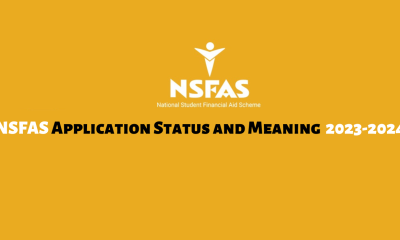
 blog1 year ago
blog1 year agoNSFAS Application Status and Meaning 2023-2024
-

 sassa5 months ago
sassa5 months agoYou Can Now Apply for a Basic Income Grant of R999
-

 sassa5 months ago
sassa5 months agoFinally New Grant of R999 for Basic Income Introduced
-

 sassa5 months ago
sassa5 months agoGood News New Grant of R999 for Basic Income Introduced
-

 sassa1 year ago
sassa1 year agoYou Received Sassa Grant Old Age Pension Payments
-

 blog5 months ago
blog5 months agoNsfas contact details – How to Contact NSFAS 2025-2026
-

 sassa5 months ago
sassa5 months agoNew Verification Method for SRD R350 Grants From Sassa
-

 NSFAS News3 months ago
NSFAS News3 months agoRegistering your accommodation properties with NSFAS